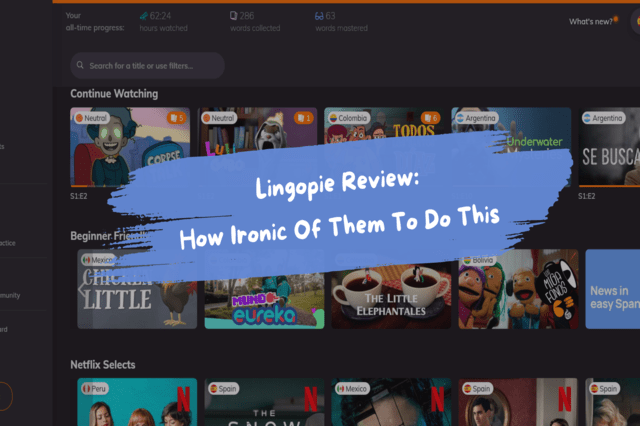
I came across Lingopie somewhere last year. At a glance, I thought it was ‘ideal for me’ because learning a language through series and movies is one of my methods. That’s how I began my journey.
Fast forward, I have been using it for 58 days and this is my review. Here you’ll find what it is, how it works, its features, price, my experience, pros and cons, etc.
Lingopie is a streaming-platform-style language tool that uses TV shows, movies, and music to help you learn.
Key features: Dual subtitles (L1 and L2), “Grammar Coach” to explain sentences, “Say It” for speaking practice, loop playback, and a vocabulary list.
My experience (58 days): Improved listening and grammar (e.g. subjunctive), but translations are often inaccurate, making some vocab less reliable.
Pricing: 3-month plan US$36, yearly US$144 (but often on promo to US$72/year), plus a lifetime option.
Downsides:
Best for: Intermediate or advanced learners as a supplement, not a core resource.
Verdict: Authentic content + solid learning tools, but imperfect translations and usability flaws limit its effectiveness.
It’s a video streaming platform that uses TV shows and movies and equips them with various tools to make language learning less daunting for learners. Founded by David Datny and Roy Oppenheim, it was an Israeli-based launched in 2019.
The most popular languages are Spanish and French, in that order. Apart from that, there are also 8 others;
Technically, it has 10 languages if you were to include English. However, it’s only available for French, German, Italian, Portuguese, and Spanish speakers.
There’s a way to access the English content if you’re a speaker of the other languages. And no, it’s not illegal. Check The Lingopie Dashboard – Graduate Icon section below.
According to Trustpilot, they have a total of 2,010 reviews with a 4.7-star rating (at the moment of publishing this post).
During the registration process, you’ll be asked a few questions such as your level, your reason for learning and the three genres you like. After that, you’ll see three recommendations for your first show.
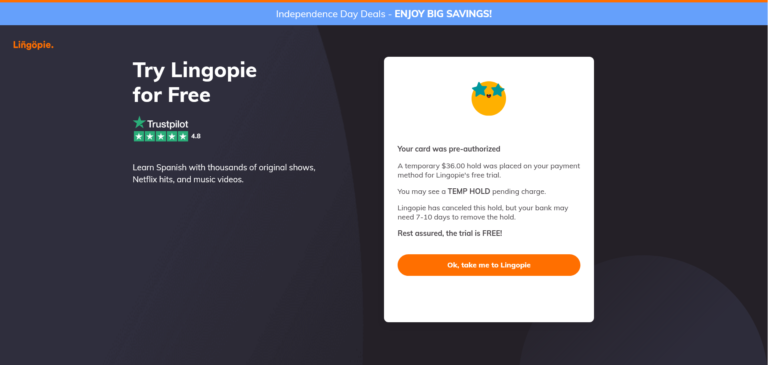
Also, they will ask you to provide your card details but will not charge you until the 7-day free trial ends.
I love how they narrowed down these questions thinking my dashboard would be filled with intermediate content with my favorite genres. Boy, was I wrong!
IMPORTANT: If you’re planning to cancel the trial, ensure to do so two or three days before. There have been complaints saying it may be difficult. Read the comments section below.
When you start watching, you’ll first see the video player and a bunch of stuff. We’ll explore them one by one.
4. Subtitles
Turn on and off your L1 and L2.
5. Grammar Coach
Click the light bulb icon at the bottom or right of the sentence to get its explanation.
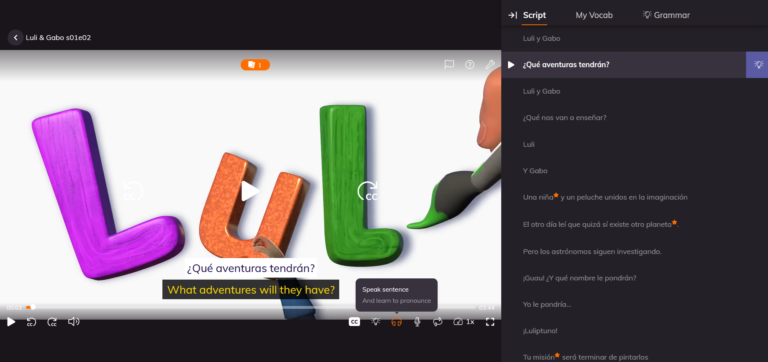
6. Speak Sentence
If you come across a specific sentence and want to hear it again click this.
7. Say It
Record yourself saying your practiced sentence and get feedback (score). In case you’re wondering, they don’t store the recordings.
8. Loop Sentence
The same as number 6 but it’s a loop.
9. Speed
You can change and choose the speed (beginner – 0.65x/ intermediate – 0.75x/ advanced – 0.9x/ full speed – 1x) you’re comfortable with.
10. Toggle Full Frame
11. Review Your Vocab
When you hover over any word or phrase (the color will change to orange) to know the translation and click on it, they will be added to your wordlist. The number refers to how many you’ve saved. Click on it to see them.
12. Report Mistake
13. How It Works
A brief explanation of how a few of the buttons work.
14. Learning Modes
Four settings which can be turned on and off to your preference.
15. Script
All the script is in the L2. You can jump to any script you want. The transcription style reminded me of an image I used in a previous post regarding using subtitles.
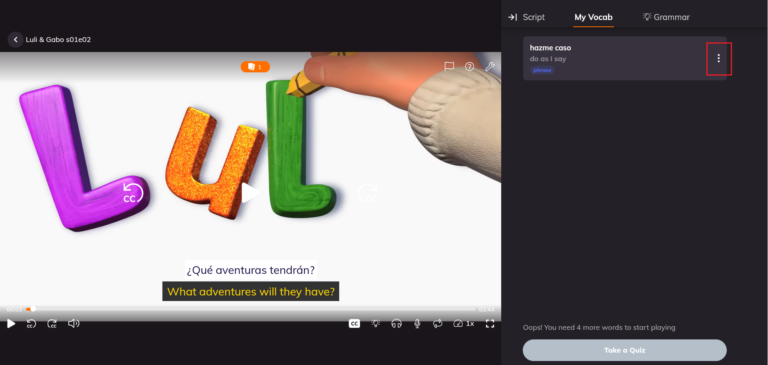
16. My Vocab
See all the words you’ve saved. If you accidentally click on a word or phrase and want to delete it you can hover to the three dots of that word and click delete.
17. Grammar
It’s the grammar coach tab. Lost count of how many you’ve clicked the light bulb? You can see all the grammar you’ve learned while watching the video here.
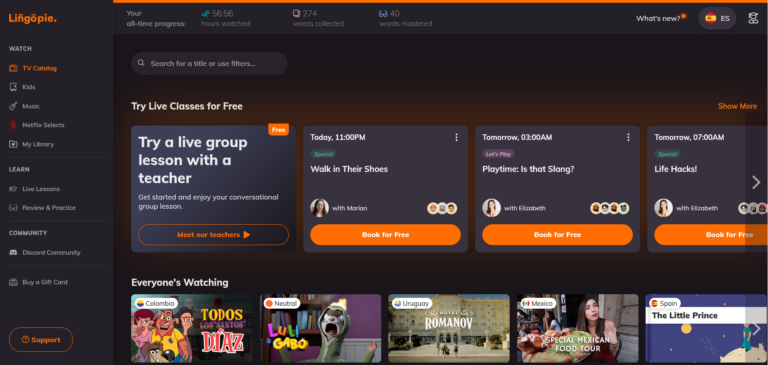
I was a bit overwhelmed in the beginning. People say it’s similar to Netflix. Well, I don’t have one.
Let’s get to know what’s on it starting from the top left and going down to the left side.
This consists of the cumulative hours you have spent watching the content, the words you have collected while doing so and the words you have mastered during the Review & Practice.
All the updates can be found here. If you see the orange dot that means there’s a new update.
This refers to your chosen target language (L2). By clicking on it you can change it to others.
Click on it and a dropdown will reveal the Account and Log Out menu.
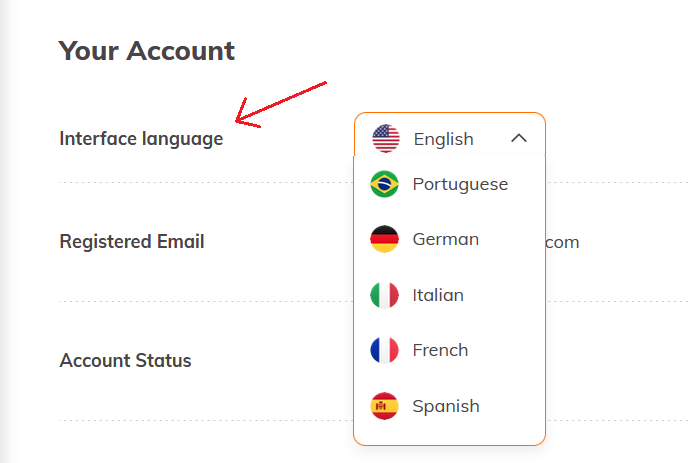
If you click on the former, under Your Account – Interface language, you can change your L1 to these languages: French, German, Italian, Portuguese and Spanish.
After that, in the top right corner, you can change the L2 language to English, if you want to see the English content.
You can search or filter the TV shows or movies by dialect, level, genre and duration.
Here is where all Lingopie content is with their respective categories. It is not just TV shows and movies but also audiobooks, podcasts, and news in easy Spanish.
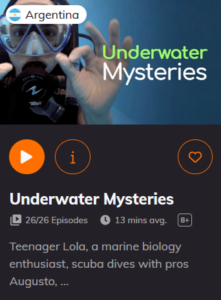
Hovering on the image card will pop up a little info (number of episodes, duration, content rating, excerpt, and genres) and buttons (Watch Now, Episodes, and Add to My Library).
If you click on the i (episodes) button you’ll get more info such as the full description, What You’ll Learn (not all have this), and My Vocab. By clicking on the latter, the Practice Your Words button will appear.
If you want to review your vocab the flashcards will be chosen automatically.
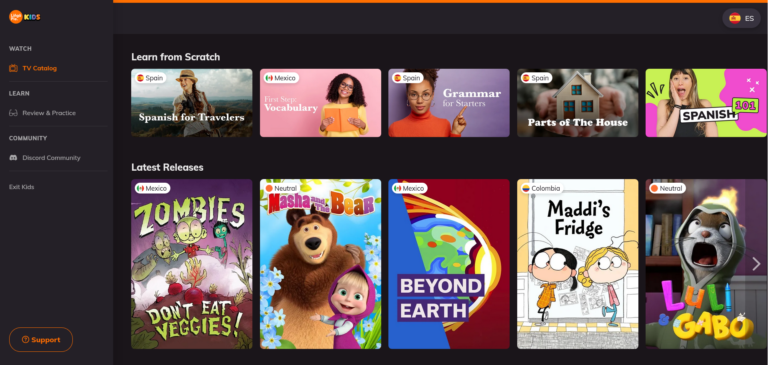
An appropriate content for your kiddos if you want to share Lingopie with them.
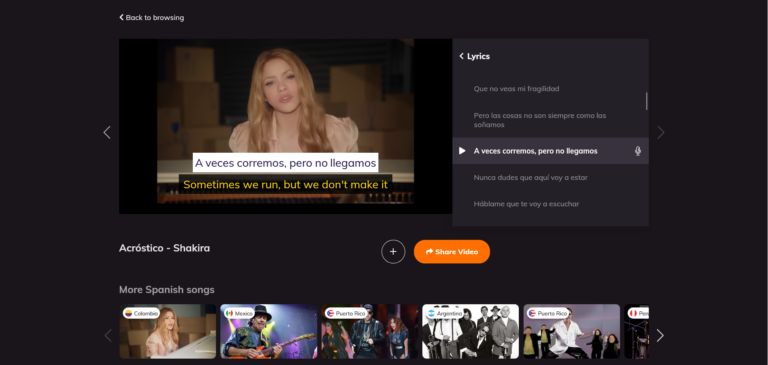
Learning with music is pretty straightforward. You can follow along with the lyrics on the right. They have these playlists among others;
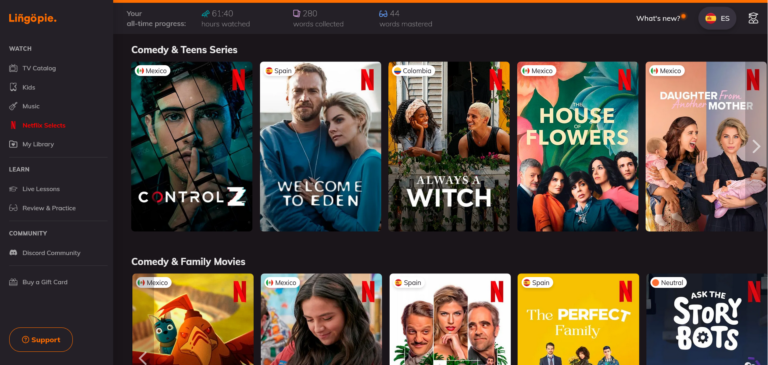
A selection of Netflix's Top series and movies. This is one of Lingopie’s selling points. You need to download an extension to enable the learning tools.
It’s just another word for History. A page for your Continue Watching, My Favorite Shows and Watch Again lists.
There are two types of online classes;
2. Private
- Four classes monthly
With four teachers and five topics (Special, Let's Play, Cinema Café, Everyday Talk, and Beginner Friendly), users can easily book any lesson they are interested in.
I haven’t tried this feature yet, but I’ll update it here when I do.
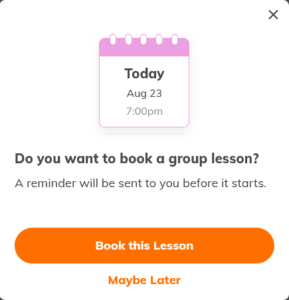
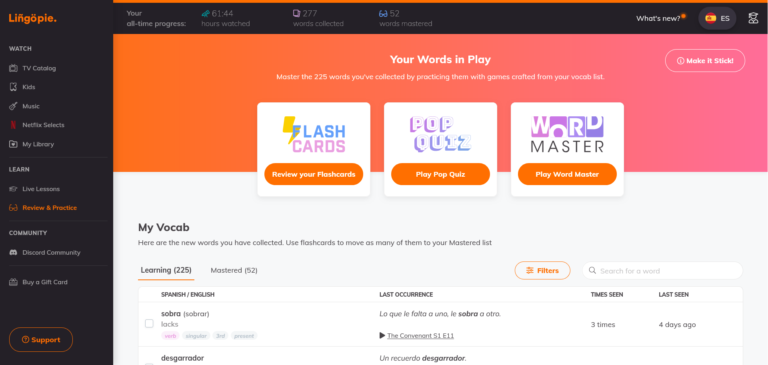
It consists of three different types but all have a video reference.
2. Pop Quiz
It’s a word recognition as it reveals the possible answer (L1) in the option.
3. Word Master
It’s a word match. You have to match all the L2 with the L1.
You can filter and sort (last seen, times seen and a-z) all the words by gender, part of speech, tense, person and number. There’s a search tab if you want to search for a specific word or phrase directly.
If you hover over any words on both the Learning and Mastered tabs, you can either delete, listen or marked as know (Learning) or don’t know (Mastered).
It’s an active community. If you have a problem with certain features or a suggestion for Lingopie you can post there.
Feeling generous? You can give Lingopie to someone as a gift. Just follow along the five steps.
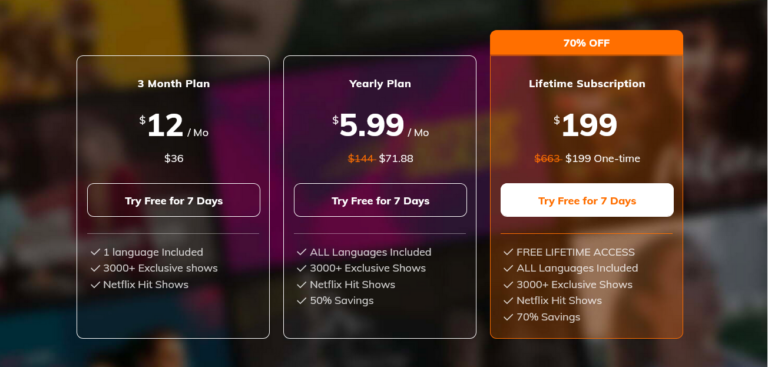
Lingopie has three subscription plans. All have a 7-day free trial which can be cancelled before it ends.
Pricey? No worries. They often run a promo for the last two plans so you can get it much cheaper.
When you want to cancel your membership, you’ll be given the option to pause it. If you’re determined with your decision, they will ask for feedback. That’s all. You can still access your account until the remaining days are over.
A notification will appear at the top giving you a 20% discount to renew.
They have an app version for Android and iOS. Don’t expect to see everything that’s on the web to be here. My Library (on the web) is replaced by My List. You’ll see it among the categories on the Explore.
Some of the features you won’t see are;

There’s an extra option for the speed: Novice (0.7x).
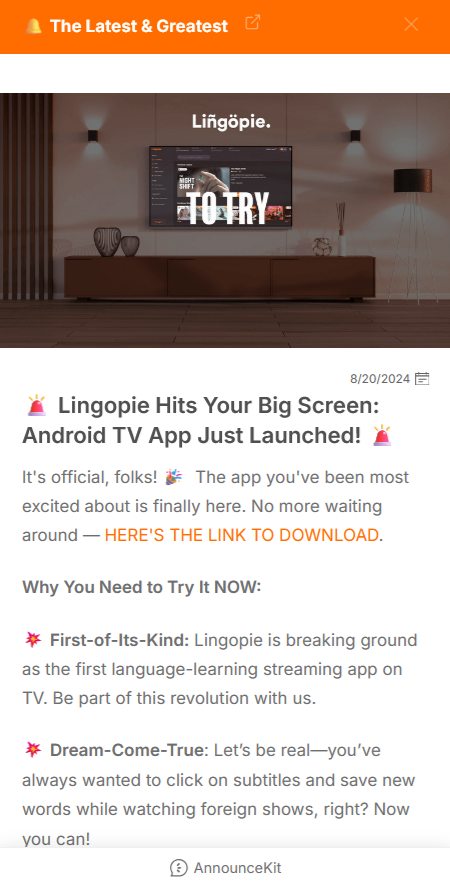
They recently launched the Android TV app on August 20. I haven’t checked it out yet. Feel free to join their Discord if you want feedback on this.
You can choose more than three genres.
They have a free onboarding webinar/ welcome event via Zoom to show users how to get around Lingopie, the features, etc so no more feeling overwhelmed. I got this invitation via email 2 days after joining.
You can turn on L1 and L2 subtitles simultaneously.
Although Speak Sentence and Loop Sentence are the same it’s good to have the option to either repeat once or infinitely.
The Say It feedback and Grammar Coach are instant.
The ability to control the speed is awesome.
If you hover over any word, it will give you the info about it and give you the option to add it to your wordlist. However, if you click on it, it will give you the info and automatically save it. I like these different options.
To be able to test yourself right away after watching is good for strengthening your comprehension and memorizing skills.
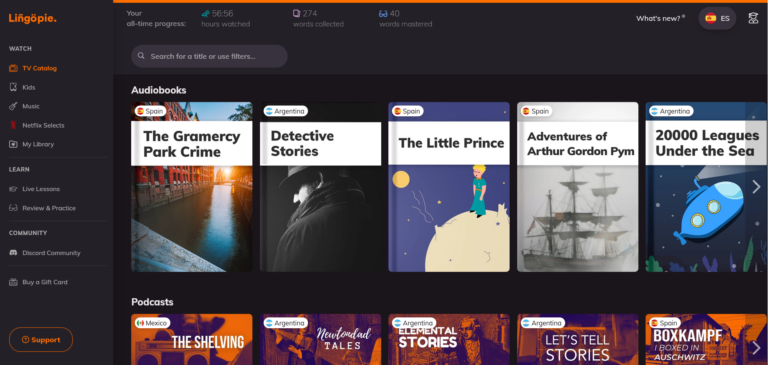
It’s not limited to just series and movies but also audio content such as music, podcasts, audiobooks, news in easy Spanish, etc.
In each series they let you know what vocabulary you’ll learn. Seeing such a feature is nice so you know what to expect.
It has a learning section for kids.
Switching back to the original catalog is easy with the Exit Kids link.
They have the option to hide mature and sensitive content as well.
Adding the music section is a great idea as it gives users a variety of content.
With Netflix Selects, users can watch content they already enjoy and the extension is a great help.
Every video has a label showing the country it's from making it easier for users to know what dialect they will learn.
Easily go back to where you left off before you log out.
The first live lesson is free to all newcomers.
Everything is created automatically.
The activity is diversified.
The flashcard is good for active recall. With the short clip included if you don’t remember the meaning, it will come to you (not always).
They have a Discord community where the users can communicate with the developers as well as the other members.
The price is affordable. If you’re on the quarterly plan, just know that you can actually watch content in all languages despite it explicitly saying only ‘1 language included’.
Being greeted by the daily challenge every day you open the app is a good reminder to keep practicing. That’s the equivalent of a streak. The challenge is different each time.
I’m puzzled by how they defined the level. I would say mine is between A2 and B1. How can you say those on the A2 level have no ‘prior knowledge’? I was surprised to see an advanced series listed there. Moreover, it’s a thriller. A genre I didn’t choose. I watched it anyway because I was curious 😁
One day, I happened to check my account settings (on the app) and it showed my Fluency Level as advanced. I contacted the support asking what happened and how to change it back. I told them what happened and they said watching an advanced show might affect it.
I asked further questions but they haven’t replied yet (it’s been over a month). What’s the point of asking those questions in the registration when the outcome is the opposite?
It doesn’t give the resolution options like YouTube does.
At first, I thought some videos weren’t in HD because sometimes the videos are HD in one episode and vice versa. It turns out the transition isn’t smooth. It’s like it started with low resolution and then changed to HD.
The translations of both L1 and L2 are AI-generated. However, they have a team for each language who are working behind the scenes to improve them.
The pronunciation of the word or phrase you hover is text-to-speech type. Why not just use the pronunciation from the video itself?
I tried using the Spanish subtitles for a day (for visual listening). It drove me nuts!
Whenever I hover over words I don’t know and see the meaning, it makes me more confused because they don’t make sense. So, I turned on the English subtitles at the same time and only then it made sense as they are in context.
For example, se eche a perder. The literal meaning ‘is throw to lose’. I want to know just the meaning of se eche. It’s shown as ‘is throw’. When I turned on the English subtitles, they translated as ‘is spoiled’.
However, there are instances where even the translations couldn’t be trusted. Another example is echando coco.
The site doesn’t recognize it as an idiomatic expression because it gives me a word-by-word meaning. I use the Grammar Coach feature as my last resort and that’s how I found out it was an expression.

Take a look at this one. The deer was referring to the young girl but the translation refers to her as he.

L1 translation is not an exception either. The audio clearly says ‘me ha tocado a mi’ but as you can see the a mi isn’t there.
The wrong translation ultimately affects the review. It’s better to send them to your exchange partners for corrections.
The word paisaje actually refers to the scenery in that scene but it uses landscape instead.
Newbies are highly likely to not recognize those mistakes. They would probably just accept it as is.
You need to collect five words for the Pop Quiz to start. If not, it won’t appear. What’s wrong with less than five?
Mostly I set the speed to intermediate, but even that’s also quite fast. I’m wondering what they base the speed on. How do they determine that such a speed is okay at such a level?
The Say It feature is a good addition but when it rates your recording and you get a so-so grade, you’re left wondering how you can improve it. It still needs human feedback.
The grammar coach isn’t perfect just like the translation. The explanation is incomplete. Heck, it doesn’t know a thing called a paragraph exists.
I can’t help but compare it with Clozemaster. They do an exceptional job clarifying the sentence word by word with more details.
It annoys me that the ‘how likely are you to recommend…’ keeps popping up when I already gave the rating.
Having lots of content doesn’t mean they are all binge-worthy. Occasionally, I can’t find something interesting to watch and end up watching cartoons.
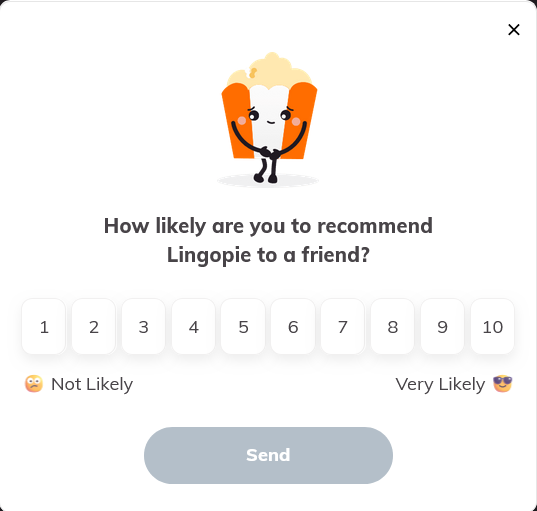
The image card pop-up doesn’t contain the level. You have to click on the i button to find out. Why not include it in the form of a small icon? It isn’t difficult.
The search bar doesn’t list Bolivia, Chile, Ecuador, Peru, Uruguay and neutral under the dialect. They only listed the ones with lots of content. People are going to assume they just have four when it’s more.
When I right-click to open something in a new tab I can’t because the option doesn’t exist.
Say I want to check out the info about a series. First, I have to click on it and the page opens. After that, I have to click Back to Browsing. It’s tiring having to do that every single time!
The order of the categories on the TV Catalog page is a mess. I’m going to mention just two but there are more.
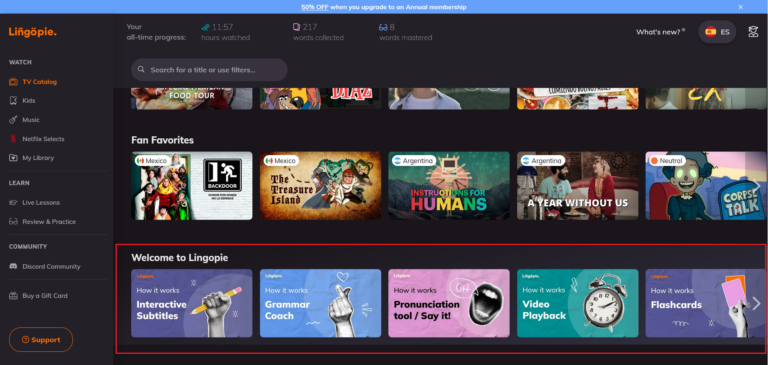
The ‘Welcome to Lingopie’ should be at the top under the ‘Try Live Classes for Free’ not at the very bottom. Why would you put it there? If you want newbies to know how your site works those tutorials should be the first thing they see.
Then followed by ‘Continue Watching’. They put this at the top (on the app). When people log in, they want to resume where they left off. Why would you make them scroll?
The clutter-free menu for the Kids is good on the web but it’s better to remove the Discord Community as it’s unnecessary. While on the app, clicking the Kids button doesn’t hide anything.
Also, I already turned on the Hide Mature Content option on the web but it doesn’t reflect on the app. I have to do that manually. Just then, it hides them and the music button too.
When I log out and log in again the hide option is turned off by default. So, I turned it on again and nothing changed. Is this a bug? This inconsistency in the design (except for Music) baffles me 🙄
Why do they put the explore French, Portuguese, German, Italian, and Russian categories there? That’s a distraction. It should be separated. If users want to see such content they could just change the language they are learning.
They need to add more new songs to the playlist because most are old ones.
A Netflix account is needed which they don’t state on the website — being vague?
They don’t have an extension for Firefox for the Netflix Selects. Why only Google and Safari?
The overall design is visually appealing except for one. I would prefer it to scroll down instead of having an infinite scroll to the right as I often accidentally click on the image. This is more of a personal preference though.
The Live Lessons is an additional service. You must pay to continue the group lessons.
Pop quiz and word master are essentially the same in the way that it’s a word recognition game so why not just make it one? People can choose either to do the flashcard or this.
If the word we review is at the end of a sentence you won’t hear it completely as it got cut before it finishes.
The shortcuts on review either don’t work or do the opposite. For example, it says ‘press Space to get a hint’ but if you hover on the keyboard icon it says the space is for ‘play video’. The latter is correct. The reveal translation shortcut doesn’t work.
While the interface looks different which is normal taking out vital tools such as the Grammar Coach and Report Mistake isn’t.
Live classes aren’t available on the app so there’s no way to book it from there.
Netflix Selects isn’t available on my device (S23 Ultra). According to them, a bug may be the cause of why they disable this feature.
The transition to the next video doesn’t work consecutively. For example, first to second is fine but second to third video is not. I have to return to Explore and click Continue Watching to resume.
It is not compatible with Android tablets. Alternatively, I tried watching using the browser on the tab and it worked just fine.
The daily challenge is only available on the app. Why not have it on the web too?
There’s a Fluency Level (which you can’t change) on the User Profile but none on the web.
The amount of time I spend on Lingopie varies depending on how much free time I have. Sometimes, five to six hours a day and that goes on for a week or so. I can say I have improved gradually.
Grammar-wise, some topics become quite clear to me as to when to use such as the subjunctive mood. I always find it difficult and stressful to memorize the rules. To understand it this way without the intention of memorizing is an advantage.
Vocabulary-wise, I have learned some interesting new words, phrases and slang. However, I take them with a grain of salt because the translation is not accurate.
How ironic is that the selling point of Lingopie is to learn a language by watching your favorite shows and movies with dual subtitles but that itself is not taken seriously?
I mean, I have read a review about this platform published way back in 2021. Almost 3 years later, the translation problem is still there. What does that tell you?
Most of the time I use Lingopie on my phone. So, the grammar coach not being there is a major drawback. Initially, it frustrated me that they didn’t even put the level badge on almost all the content. As time passed, I just accepted it.
The funny thing is regardless of my level, I enjoy watching advanced content. The playback speed (intermediate) contributes a lot to my listening and comprehension skills.
A customized dashboard for each user based on what they chose in the registration. Create a setting where they can turn on and off a specific genre. This will result in a much cleaner dashboard.
Enable an option for users to change their fluency level whenever they feel like they are no longer at their current level. They will only see content curated for such a level.
For the review, make a section where users can create their own examples and get them rated by a human. Add a new activity where users can test their listening and writing skills, such as a fill-in-the-blank.
Lingopie is more suitable as a supplementary tool. As stated above it’s not beginner-friendly. Despite all the cons, I still think it’s an amazing resource because the content is authentic. The learning tools are there to help you along the way and it’s reasonably priced.
©2025 Together We Learn More
©2025 Together We Learn More
Cord Anderson says:
Yo, listen up, future language learners! Before you even think about handing over your credit card deets to Lingopie, lemme drop some truth bombs. This ain’t gonna be pretty.
Basically, Lingopie sounds cool – learn a language by binging Netflix? Sign me up! …Except, nah. It’s a trap. Here’s the lowdown:
The “Magic” is BS: They straight-up lie, saying you can “speak like a local” just by watching shows. That’s like saying you can become a chef by watching cooking shows – it ain’t happening. Language learning takes actual work, not just passive viewing.
Auto-Renewal Nightmare: This is the biggie. They will auto-renew your subscription without any warning. Zero. Zilch. Nada. You’ll just see a random charge on your card. And good luck getting a refund – their customer service is basically a ghost.
Customer Service? More Like Customer Disservice: Seriously, trying to get help from them is like talking to a brick wall. Generic responses, no refunds, and they’ll straight-up ignore you if you push too hard.
The App Itself Ain’t Great: Even if you could ignore the shady billing, the actual learning features aren’t that impressive. People report glitchy audio, and it’s just not as effective as other apps out there.
Trustpilot? Fake News: Okay, this is where it gets really sus. They brag about their high Trustpilot rating, but it’s a total scam. Check the reviews – almost all the positive ones are “invited,” meaning Lingopie asked those people to leave a review (probably with some kind of incentive). If you ignore those rigged reviews, their real rating plummets to like a 2-star. Shady AF.
They don’t follow the law: Several auto-renewal laws in many countries and states. They don’t follow them!
Bottom line: Lingopie is all hype and no substance. They’re more interested in trapping you in a subscription than actually helping you learn a language. Save your money, save your sanity, and find a different platform. There are way better options out there that won’t treat you like an ATM. Don’t fall for the hype! ✌️
Meina says:
Hi Cord,
I agree with you that language learning takes work. With platforms like this or any language-learning apps, you have to put in the work. Don’t take ‘by just watching shows’ literally.
I’m sorry to hear about the auto-renewal. It didn’t happen to me though. I know there are some subscription-based platforms that don’t give advanced email notifications.
If I’m planning to cancel a subscription, I’ll jot down the auto-renewal date (as a manual reminder) and cancel at least three or four days before. If they still charge me after at least I have proof for the refund.
I’d only recommend Lingopie as a supplement, not a main resource. I don’t know what to say about the Trustpilot reviews because I don’t have proof that incentives are involved.
Thank you for sharing your experience👍 Hopefully, someone who wants to give Lingopie a try will take note of the auto-renewal issue.
Unhappy customer says:
Hate this company.
Tried the 7 day trial. Wasn’t for me. I went to cancel and realized it was billed that day for a year. Their policy says they respect customers who want yo cancel and will make it easy.
What a lie. Its 9 days and they won’t cancel. Email a genetic response basically saying they want a specific reason why we didn’t like the setvice and offer discounts instead. Then they switched me to a new person by the 5th,yes 5th time of me replying asking to just cancel because we are undecided on a program at this time and didnt want a year.
They should never lie and make it this hard. Zero excuses. Dont nlane a customer like you did in the previous comment and say customers can just set up to cancel days in advance. Honestly that’s far missing the point here
Also the free trial doesn’t offer the 3 month option.. only 1 year or lifetime. Now I see ehy. The free trial is a trap to hold hostage as much mo ey as possible. Why offer the 3 month when they can refuse to cancel and the refund on much larger amounts
This company cannot be trusted. You shouldn’t be promoting it. Looks bad on you to refer your readers to any company that’s doing this.
Meina says:
To be clear, you cancelled on the 7th day and were billed on the same day? That’s straight up unethical because their Terms of Service (TOS) clearly state, “You can cancel a trial or a subscription by contacting our support at least 24 hours before the end of the trial…”
I didn’t blame Cord. I was simply stating what I’d do. A good rule of thumb, always read the TOS and FAQs before joining a program. One of the things I dislike about Lingopie is that they aren’t being transparent in letting customers know about the auto-renewal in advance.
It’s a huge mistake that’ll lead to a refund-related case. Funny how they state this on their FAQs, but nothing regarding the auto-renewal notification – “Yearly subscription is charged after your 7-day free trial is over and can’t be refunded.”
There must be a mistake because the free trial is available to all plans. I personally chose the 3-month option for this review.
While I did recommend it as a supplement, I don’t promote it. If you see the big orange button above, it’s not even an affiliate link. There will always be pros and cons to any product or service, and it’s up to my readers to make an informed decision after reading my review.
I have to thank you for your comment, though. I already added a disclaimer in the content. Thank you for sharing your experience.
Lingopie cheated me. says:
I feel cheated by Lingopie, they took my money for programming they can’t and won’t deliver. The let some people use extensions to watch the programing they promised front and center in countless ads then pulled that programing after I paid. They have a secret workaround that only a privileged few get to use who have an extension on a singular browser. They brag about this in support but won’t share it!. Save your money and go elsewhere. The content they now offer is paltry. Customer service is not helpful with their buggy progamming that cuts off early and the don’t feel responsible for all their misleading ads. Avoid this company. They promised something they welched on and won’t refund.
Meina says:
Hi Tyler,
I’m sorry to hear what happened. When I wrote the review, I didn’t inspect the extension feature because I don’t have a Netflix account. I did, however, read in another review that the extension has a few cons, which isn’t surprising.
If there’s one thing I can agree with wholeheartedly, it’s the translation aspect, as I’ve mentioned in the review.
Thank you for sharing your experience. I appreciate it.