
#UPDATE: en.news has suspended its operation and is no longer available.
If you ask me do I watch the news the answer is yes. Well, my mom watches it every day in my room so I have no choice but to watch it as well. I’ve never used the news as a method of learning English for a few reasons but mainly because the vocabulary used in it is quite difficult.
However, I started using a website called en.news which changed my mind and that’s what I’ll be reviewing. Towards the end, you’ll understand why I name this post as innovative English language learning because it really is.
It is a free English language learning website and app that was officially launched on Jan 22, 2018. It’s powered by a company called WeSpeke.
It has reached a global scale with an audience of 250,000 and they spend over 4 hours a day on the platform. Among the many countries, Brazil has the most users.
Their format of learning has never been seen before as it uses CNN news as its lessons which aligns with its tagline “today’s news becomes today’s English lessons.”
When I asked Mike Elchik, the founder, and CEO of WeSpeke how they came up with the idea of using the news as the content this is his answer.
“The challenge we faced was to design a more economical, effective, and personalized approach to content development. We looked at this challenge differently and concluded that English lessons could be relatively fixed in structure allowing for the flexibility of an evolving vocabulary.”
Once the lesson was defined in terms of structure, then we relied on Artificial Intelligence technology to simply repurpose existing content. We do this by deconstructing an article or the transcript of a video into parts-of-language (e.g. nouns, verbs, adjectives, etc.) and then use our AI NLP technology to automatically reconstruct the content into the English lessons that are levelled, gamified and pedagogically structured for the learners benefit.”
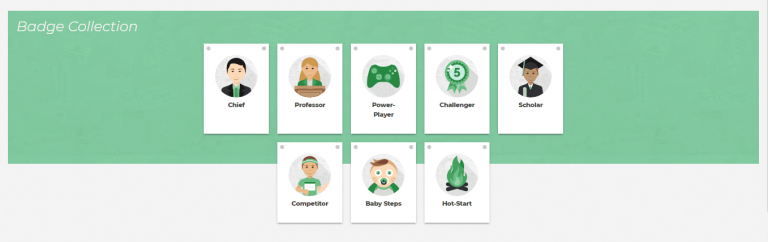
I like how they turn real-life events into gamified language learning to make the process more interesting. Users can get more points and badges as they progress.
If you like to watch the news, this is for you. If not, you’re probably still going to love it.
Simply because by the end of a lesson users will get a good understanding of what happens around the world even if they are not interested in knowing (I know I did) because the questions are pretty much the same, they just diversify the exercises.
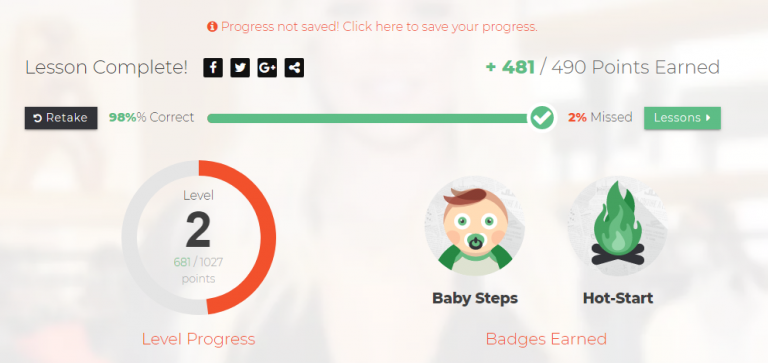
You can start the lesson even when you haven’t registered yet. Once you’ve finished you’re going to need to register to save your points and track your progress.
However, if you already registered you need to log in before you start. If you don’t you’re going to lose your points and it won’t save your progress even when you click login towards the end.
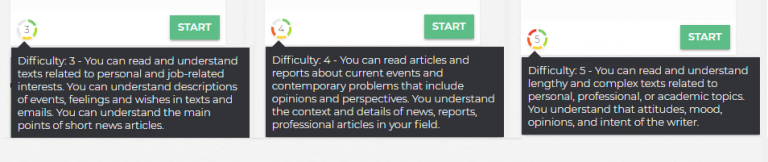
First, choose the difficulty level (2-5), type (reading/ video/ TOEFL/ IELTS preparation/ sample), lesson length which consists of quick lessons only (exclude the grammar exercise) and category you want on the left side.
It covers entertainment, health, money, sports, style, travel, etc.
Hover over the lesson title to see the excerpt of what the content is about. Pick the one you like and click on start.
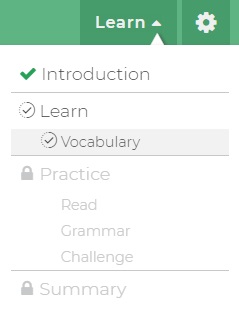
Next, you’ll be given a quick tour of the dashboard so you know where to find things and what to expect next. The exercises are different depending on the type you choose (click on the learn menu to find out the exercises).
In this case, I chose the reading type. The exercise consists of reading (written or use a microphone), scramble, grammar, match the verb and fill in the blank in the form of a multiple choice.
If in case you want to read the article on the CNN website you can click on the author name or the date. The content is still pretty much the same though except for image content, for example, Twitter’s tweet screenshots, etc which en.news doesn’t include.
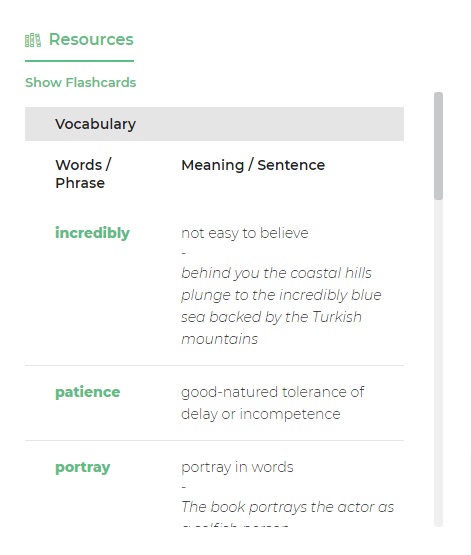
On the left side, there’s the resources section. It’ll show the list of vocabulary used in the particular lesson. I like how they categorize them into vocabulary, key terms, and companies.
Also, the fact that they give the meaning together with the sentences rather than just listing them out.
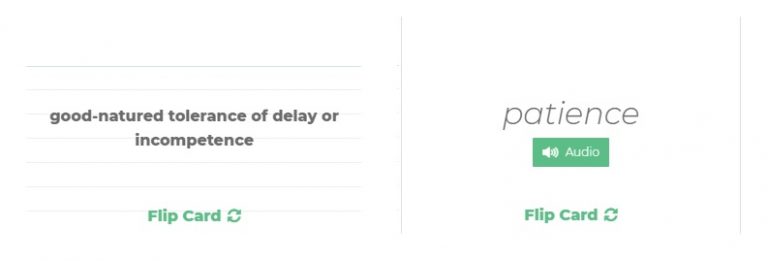
Click on any word to hear its pronunciation and turn the vocabulary list into flashcards (without images) if you prefer that way. Isn’t it awesome?
On the homepage dashboard, you’ll be able to filter the lessons on the top right menu by all lessons, in progress and completed.
They are now slowly starting to provide Spanish, Italian, Portuguese, and Chinese versions of level 1 and 2 articles. It doesn't translate everything just the lesson title and create exercises based on that.
The reason is they are aiming this towards those speakers who are on the beginner level.
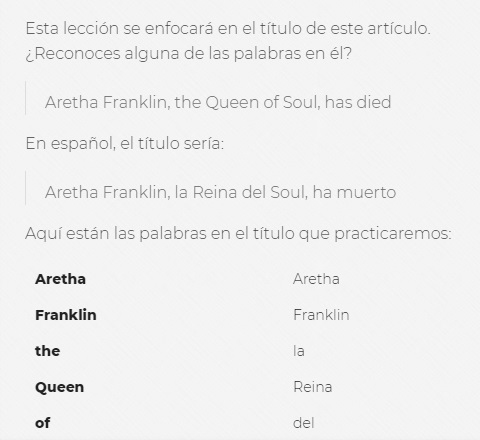
I believe they are open to the idea of providing more languages in the future as the number of users is growing day by day. If you have any questions about en.news feel free to check out their FAQ.
As of 28 September, they introduced a new feature that's going to make lots of teachers happy which is en.news for educators. And, yes, it's free.
Now, they can use the platform in their classroom, either use it for an assignment, an activity for students or whatever creative ideas they have.
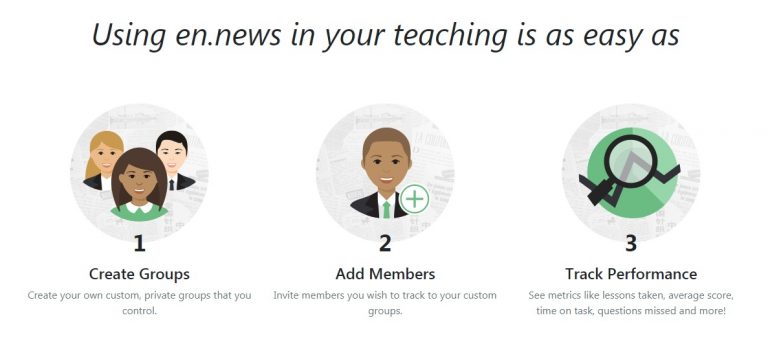
If you’re familiar with Duolingo’s streak and love it, you’re definitely going to love en.news too. That’s because it uses the same motivation strategy called a 7-day streak card.
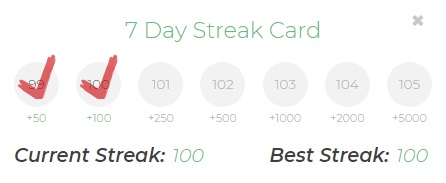
When you complete a lesson(s) every day you’ll get a red tick on the card. It’ll also give you points for logging in apart from the overall score you get from completing the lesson.
The more points you have the higher level you'll get. More points equal to a higher level. If you didn’t log in a day or forgot your streak will go back to 1. And, no, your points will remain untouched.
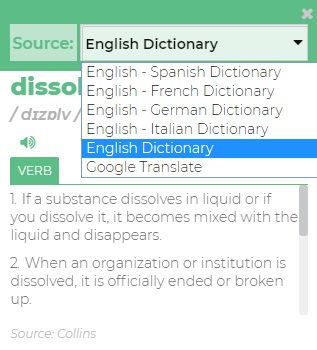
The most convenient feature of en.news is that you don’t have to google to find the meaning of a word you don’t know. Just double-click on the word and it’ll show you the definition. You can listen to the pronunciation, too.
The source is from the Collins dictionary. You can change it to Spanish, French, German, and Italian. If the language you're looking for isn't available you can use Google Translate to change it.
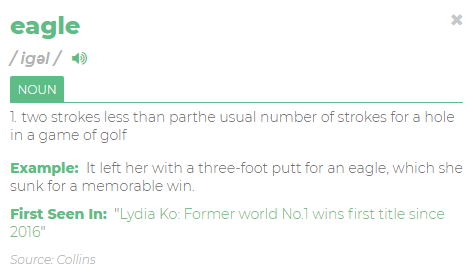
The vocabulary used in your chosen lesson will automatically be added to your vocabulary list. This saves you time so you don't have to add it manually, not that you can though.
If you click on any words it will show you the info as shown in the above image. It'd be great if they could provide a search box. That way we can just find the specific word we want rather than manually going through page to page searching for it.

Well, at least you can sort them alphabetically, favorite them and if the word you’re searching for is a noun, verb, adjective, pronoun, adverb, determiner, conjunction, or preposition you can also sort them out that way making it a bit easier but still.
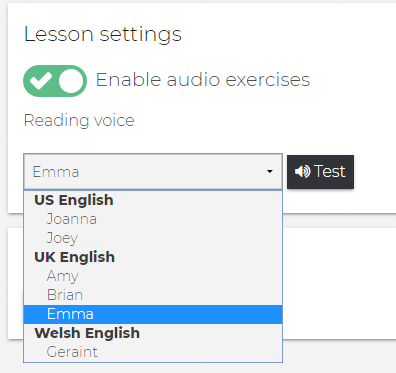
You can change the accent of the AI. Super awesome! To do so, go to the menu - settings at the right top. Below the reading voice click the one you like (male/female). The options are US English, UK English, and Welsh English.
This is great for those who prefer one accent over the other.

If you like a challenge while learning you’re definitely going to love en.news because it has the leaderboard feature where you can see your overall result. It can be filtered by today, this week, this month and this year.
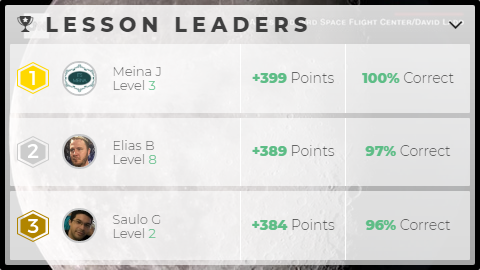
There’s also another leaderboard but it’s more of an individual lesson leaderboard. This may seem childish to some of you but it feels good to see your name on it. Not to brag or anything just a sense of achievement.
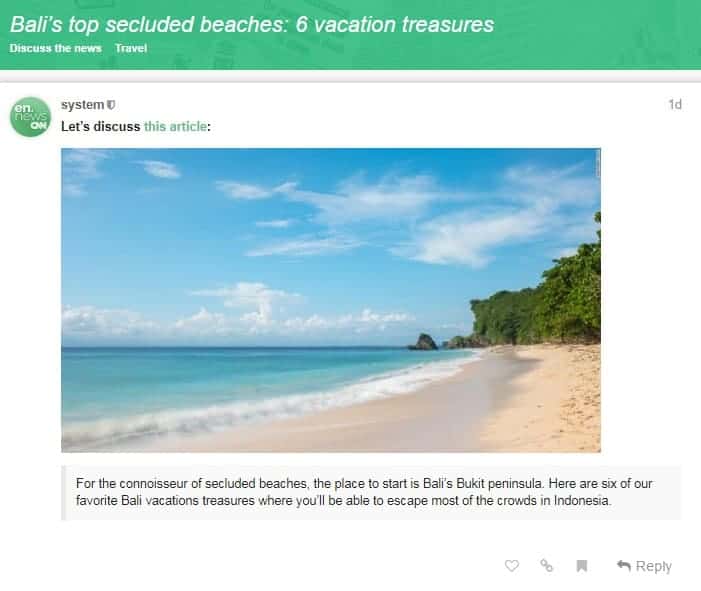
There's a discussion board where members can talk about any of the provided category options they want, be it about the en.news itself, English questions, test preparation or even the lessons.
Pick the category you want and it will list out all the available topics. You can create one as well provided that it doesn't have what you're looking for. You can filter them by latest, new, unread, top and also by the time (quarter/ month/ week/ today).
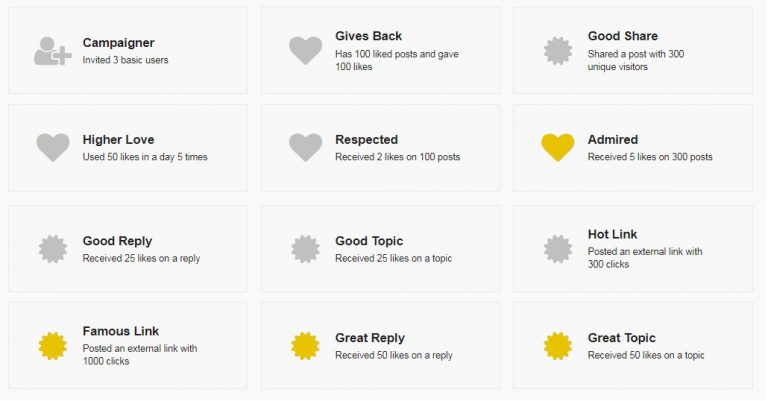
When you're active on the discussion board you'll be awarded different types of badges based on your activity. I like this feature as it encourages members to participate more and not just be the viewers.
en.news comes in the form of an app as well. You can download it for Android and iOS and learn on the go.
It’s only available in English. Recently, they have started to add Spanish, Italian, Portuguese, and Chinese though it's not fully implemented yet.
Regarding the non-English articles, I wish there was an option or a button to turn that off rather than to make it available to everyone. I mean I want to do exercises on the specific article but I can't because of that.
It'd be much better if they created 2 versions of the exercises, English, and non-English so people can choose whichever they prefer.
It has quite a few ads on the homepage. They even have ads for every exercise. Some people may find them a bit distracting. It’s ok if the ads are everywhere but not in the exercise. I mean you should focus on the content.
I know they need to make money and I’m not asking to remove the ads either. Perhaps they could just reduce the number.
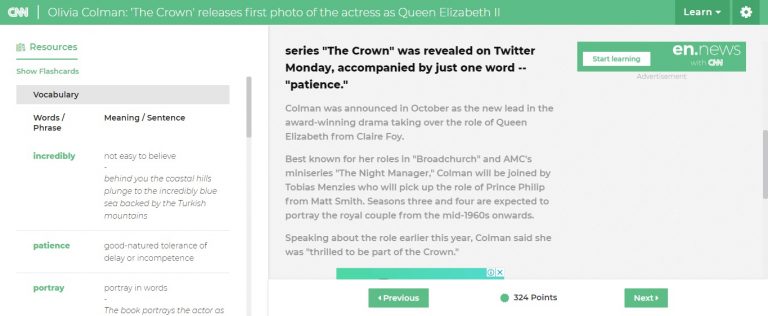
The resources and the ad section on the lesson are literally squeezing the content making it smaller than it should be.
They should hide the resources section (turn it into a hamburger menu if possible) or even better remove the ad section because like I said above there’s also an ad in the lesson content itself, so I don’t see the need to add more.
Talking about user experience, it’d be great if they could make the left sidebar scroll down together so people don’t have to scroll back up when they want to choose a different category.
It’s not suitable for beginner-level learners because the content is in news format and they are using what I call sophisticated and intelligent-sound-like vocab. But, if you have a nimble mind why not?
It uses a text-to-speech and not a human voice. I hope they can change that to the latter because it feels more authentic (at least, to me).
Before you were able to add any words to your notebook and delete them if you want but that features have been removed. While the new automatically added vocab feature is good I like the ability to add any words you want than those provided for you because the latter consists of words I already know.
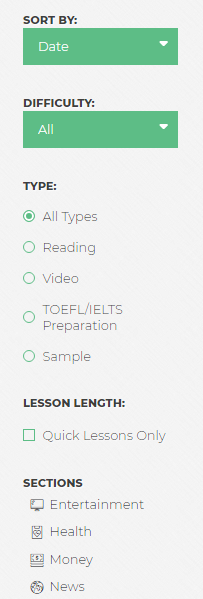
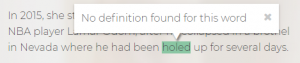
There are words when you click to find out the meaning they come back with “no definition found for this word.”
I know I said this feature is the most convenient but it also has its flaw. I guess I’m going to have to google it after all.
I wish they could explain why the answer is this and that for the grammar section rather than just saying it’s correct. I’m not sure about you all but I certainly need such an explanation.
The last question I asked Mike was what plan(s) they have in future and what people can expect from it. He said
“We are working on many new features and functions to improve on the user experience and efficacy of English learning. These include features to support English teachers who are integrating the en.news application into their curriculum, new gamification techniques to make English learning more fun, personalized and engaging and a discussion board that will facilitate a robust exchange on a wide variety of topics.”
I'll constantly update this post as I personally am excited to see what more it can offer. I recommend fellow English language learners to start using en.news because you’ll benefit a lot.
For example, as a learner, this is a good addition to your method of learning because the content is related to real events, something you may or may not relate to your life or surroundings.
You’ll also be adding more complicated words to your vocab list and perhaps start using them in your everyday life. The same thing goes for teachers.
If you’re an aspiring writer you’ll learn the proper way of writing articles as the content is written by professional writers. You'll notice the writing patterns along the way. Analyze it and use it to hone your skills.
So, do you have any experience using en.news? What do you like and don’t like? Share with us below.