
Easy Learning 6 is a language learning software by Strokes-International with 21 languages and 100 lessons per language. It includes pronunciation training, grammar, vocabulary flashcards, and conversation exercises.
Features: Voice-record dialogues, analyze your intonation, set personal lesson plans, and use offline mode.
Grammar explanations are detailed, with topic-based pop-up info boxes for tricky grammar points. It comes with a companion app, Easy Memo, to learn vocabulary through games.
Pricing: €49 for individual levels, up to €107 for the full course set.
Pros:
Can track weaker exercises
It has strong pronunciation tools
Supports offline learning
Cons:
Not available in all languages
Grammar instructions can be complex
Some exercises feel disconnected from what was taught.
Bottom line: A solid, all-round language software for learners who want structured grammar, speaking, and vocabulary training, but not the easiest for total beginners unfamiliar with grammar.
Easy Learning 6 is language learning software created by strokes-international and launched in 2005. Currently, it has 21 out of 24 language software packages available with 100 lessons each and various exercises within the lessons. Languages such as Arabic, Chinese, and Japanese have yet to be upgraded to the latest edition.
All of the available languages have English translations (except Bulgarian and Slovenian) and German translations. Some have Italian and French translations. The software consists of Beginners, Advanced Learners, and Business levels.
It works well with Mac and Windows operating systems. PC Magazin, PC INFO, and CT magazine rated the software as muy bien (very good).
The interface has 4 menus;
Using Easy Learning, you’re not just going to learn the language, but you’ll also learn about:
On the left side, there’s a select panel that shows your current lesson, as well as your scores and the date, taken on each exercise, Improvement of Exercises (list of your exercises with lower scores that need improvement), and your very own Personal Lesson Plans.
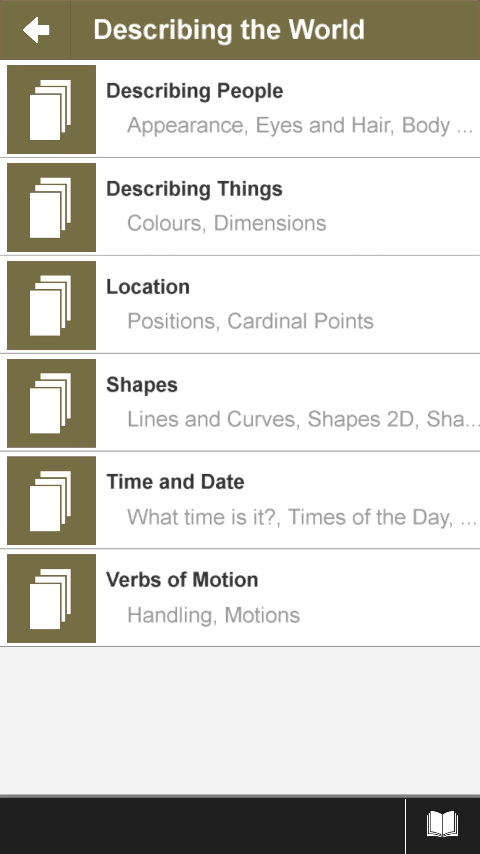
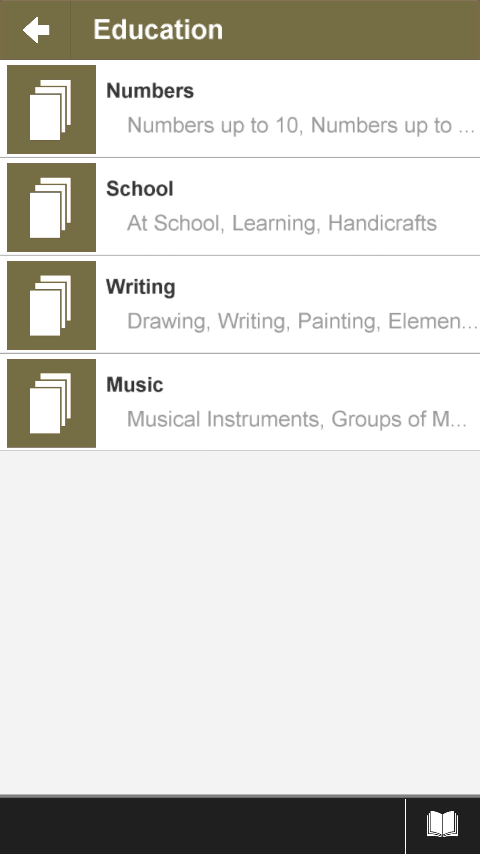
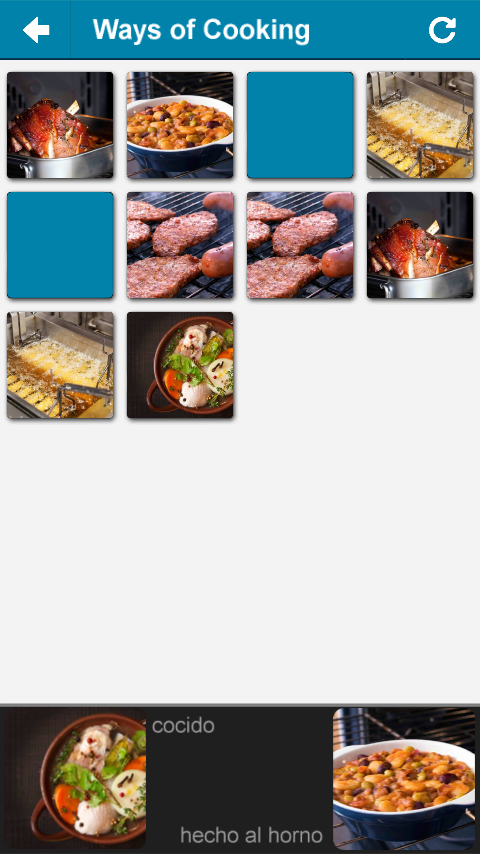
They also have an app called Easy Memo. It’s a Vocabulary Learning Game that focuses more on vocabulary. The app is only available in English, German, Russian, Spanish, Italian, and French.
It covers various topics such as nature and environment, describing the world, education, everyday life, languages and countries, and many more. All these topics are divided into specific topics.
Play the app and train your memory at the same time. You can download it at the Play Store and App Store.
Now let’s talk about the training one by one.
This training will be presented at the end of every exercise in each lesson. All you have to do is listen to the pronunciation and pronounce the word given. You can start when you hear the beep.
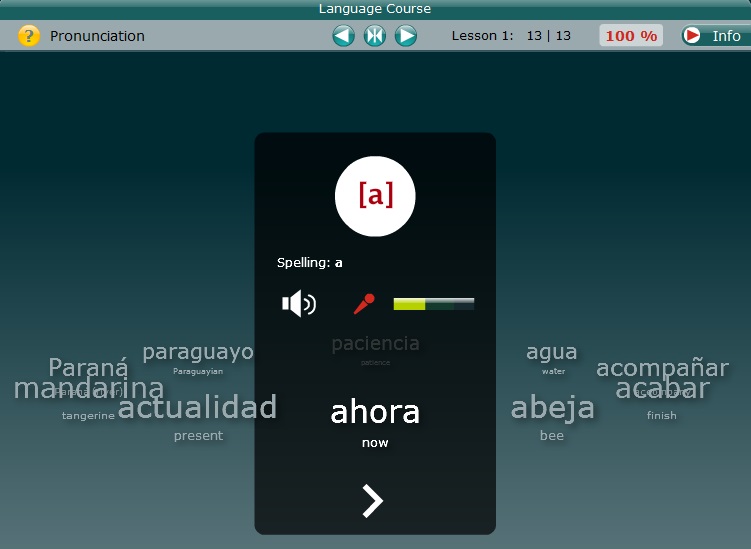
You will only move on to the next word when you succeed. (Note: this exercise can be a bit stressful because you have to keep saying and pronouncing the word until it passes through.
Have I mentioned that the ways you pronounce the word (intonation) also count? Yes, it counts. So, if your pronunciation is correct, but your intonation is wrong, then, it’s wrong.
After all, fluency comes not only from grammar but also from pronunciation. So, this is a good way to improve your pronunciation skills.
The training differs every time. It consists of a picture with translation and audio. For instance: matching pairs of cards with translations, matching pictures with correct translations and audio, and arranging the translations with correct pictures.
There are 2 types of grammar exercises. One with multiple answers and choose the correct one by clicking the triangle button. If it’s correct, it’ll show a green tick and if it’s wrong, the triangle button will turn red.
The other one is, you have to answer the question by yourself. Should you find it difficult (like me), you can peek at the correct answer by clicking the green tick button.
Note: you have to type them properly. Even if your answer is correct, but you type it the wrong way then it’ll turn red. For example, Me llamo Antonio (Right), me llamo Antonio (wrong).
In both exercises, you have the option to add more questions to the already given exercises by clicking on the show # additional tasks for this exercise box.
Apart from these exercises, there’s a section where it explains everything related to grammar. Take this sentence as an example: Encantada de conocerle (pleased to meet you).
Why did the word encantada change to –o for masculine (male), and –a for feminine (female), why are there words that don’t apply to both genders, what are the differences between ser and estar (both mean to be), and many more.
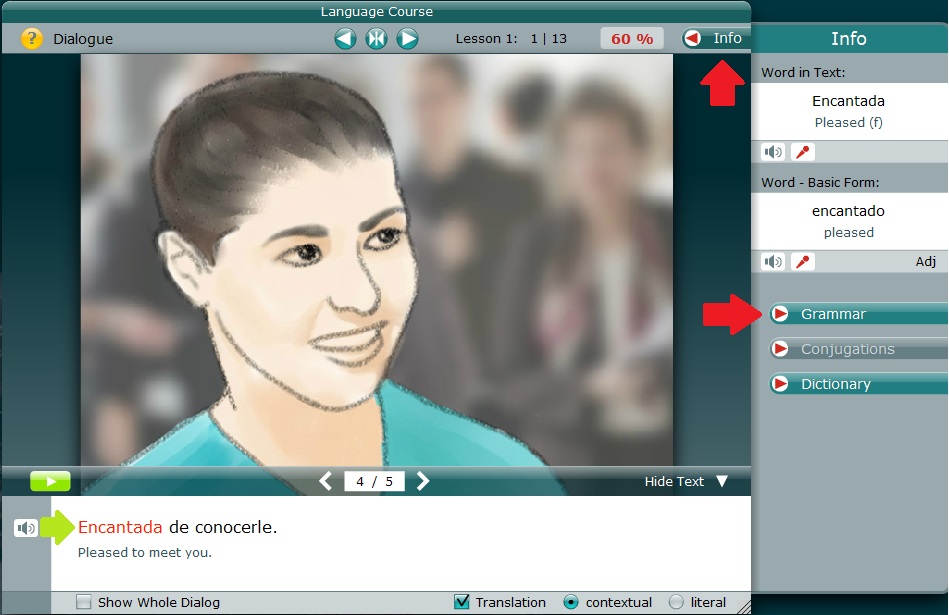
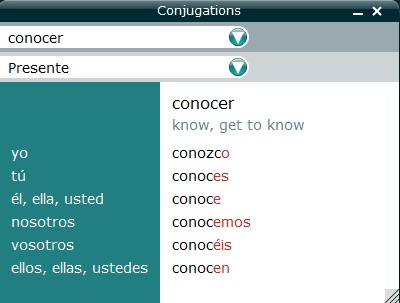
Hover over your cursor to the particular word and click on it. After that, an info box will open, and click on grammar. Then, it will open up a grammar topic for that word.
They have wide selections of grammar topics ranging from tenses, indirect questions and speech, a causal clause to interrogative pronouns, personal pronouns, prepositions and so the list goes on. Not to mention, there’s also a sub-topic for every topic. The table of conjugations is only available for some words.
The first exercise in every lesson starts with a conversation. Each lesson has a different conversation topic and the rest of the exercises will focus on that topic. Upon finishing the first exercise, you’ll be presented with the ‘Speak The Dialogue’ exercise. It’s where you can practice all the dialogues given.
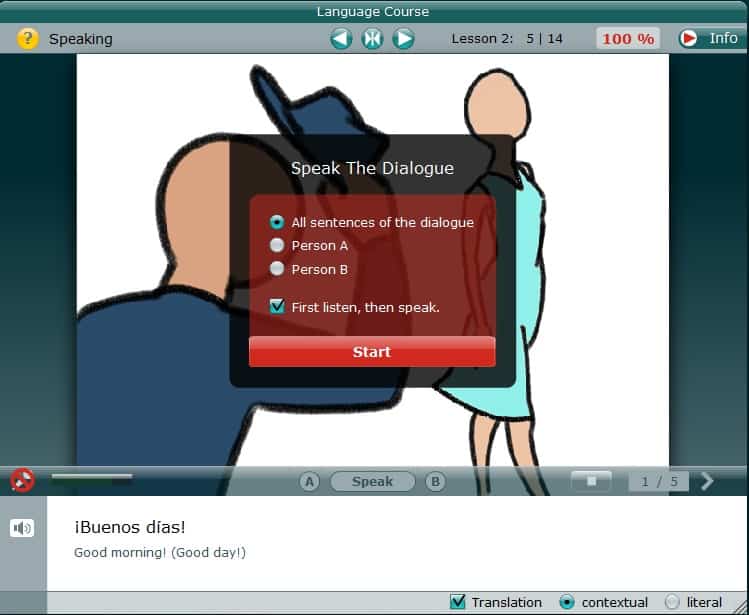
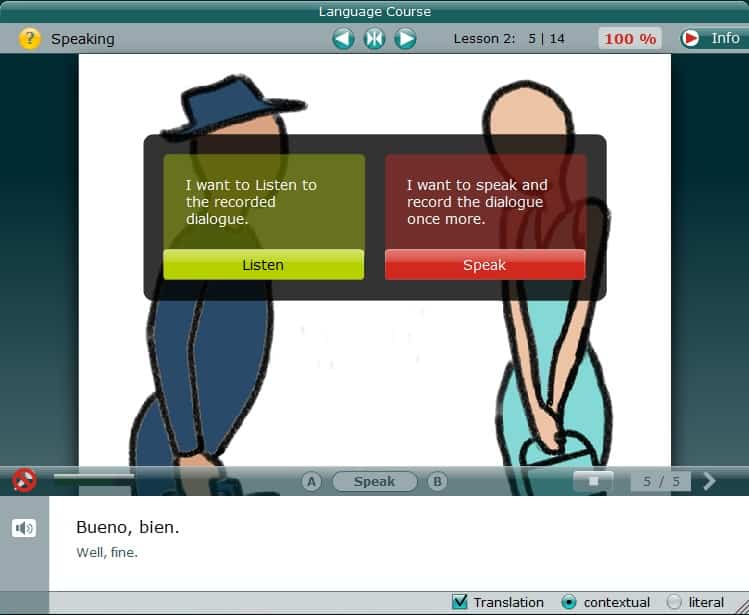
You have 3 options;
By the way, they recorded the exercise and at the end of it, you’ll have the option to either listen to the recorded one or record it again (if you’re not satisfied). It’s really nice to be able to hear yourself speaking in Spanish.
49, 00 € (Beginner/ Intermediate/ Business Level)
80, 00 € (Combined Package - Beginner and Intermediate Level)
107, 00 € (Complete Set – Beginner +Intermediate + Business Level)
You can download and try this software for free and it’s only available for up to 3 complete lessons for beginners, advanced learners, and business levels. The rest will be unlocked when you purchase it.
You can keep the software as long as you want. It’s free forever and it doesn’t have a 7-day trial. All the lessons and exercises you’ve done will remain as they are, even after purchasing the software.
Learning can be done in offline mode. It doesn’t need an internet connection.
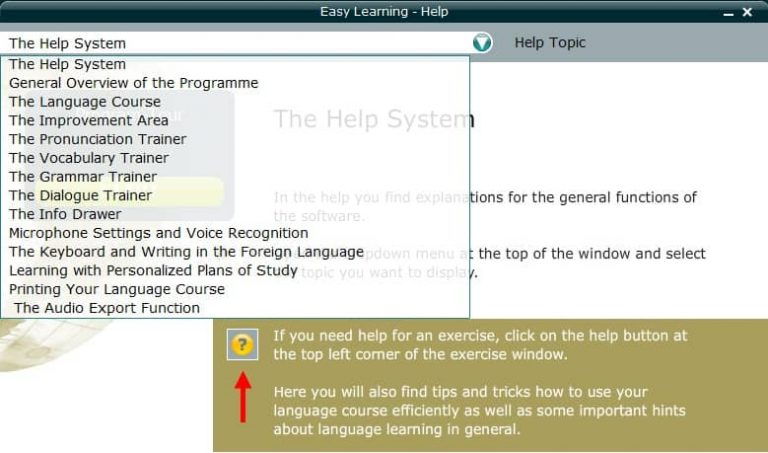
A program tour is provided for those who want to have better navigation of the software features and it’s available in English, German, Italian and French translations. Just go to Options – Help – Program-Tour. Various help topics are also provided.
They have detailed grammar training and topics.
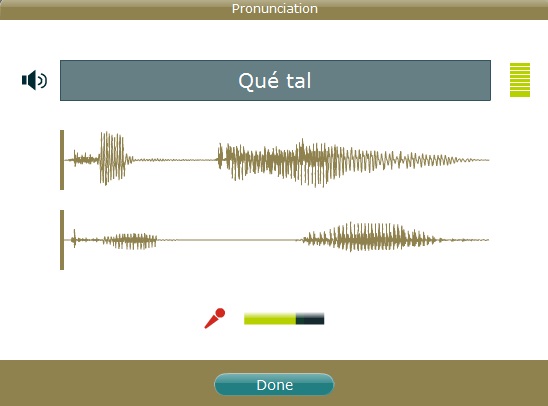
They have strict pronunciation and conversation training and voice recognition (when the top right bar turns yellow, that means you passed). There's no cheat option here. So, either you nail it or forget you ever try.
They have conjugation tables for verbs in each lesson.
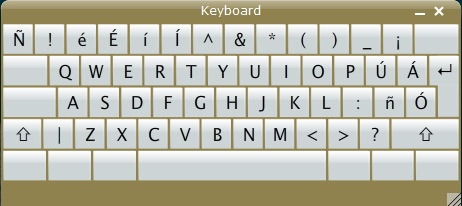
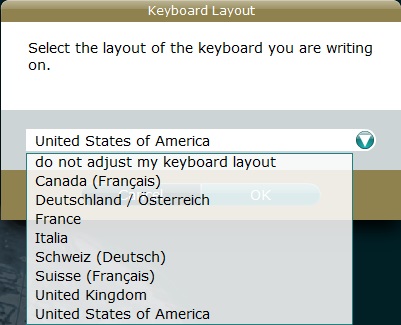
A virtual keyboard with Spanish characters. Click Shift on your keyboard to find the rest of the characters. You can choose the layout of your keyboard.
Select your own microphone preferences.
The ability to print out the lessons in high quality as well as export the audio (only available when you purchase)
Vocabulary Memory Games – if you like the vocabulary training, you’re going to like the app even more.
It’s not available in all languages.
Some of the grammar was explained in a difficult way. As a non-English speaker, I find it really difficult to understand. At least, Duolingo explains it much easier.
Exercise 3 of every lesson can be quite confusing. All of a sudden, I felt like I had jumped into something that hadn’t been taught yet. You can always jump to the grammar section for a solution, though.
The app was created separately for every language. It doesn’t have the option to download all languages at once.
With all the training provided it’s no doubt that it will help you polish your writing, reading, listening, grammar, pronunciation, and many more skills needed to master a new language.
If you’re the type that likes to emphasize more on grammar I suggest you try Duolingo first. They explain it much better and easier though it’s not as detailed as this one, you’ll get the idea of what they’re trying to convey, and that will help in understanding the grammar here.
If you have any questions regarding this program I’ll be happy to answer them. If you think I missed something, please leave your comment below.
Have any of you experienced using this program? How was it? Did it work for you? Share your experience with us below.
Amy says:
Great website! I really like how it is set up it is very easy to follow and understand. I love the pros and cons section. Great work you worked very hard and it shows. I truly wish you the best.
Amy
Meina says:
Hi, Amy.
Thank you. I was a bit worried though, but your comment really puts me at ease =)
Jason says:
Hi Meina,
This is a terrific review. Thank you so much for the time you spent in putting it together. I really enjoyed the images you used as it made it so much clearer to follow and understand. This really does look like a great product and should also be quite a fun way to develop a new language or practice one being learned. Thanks for bringing this to our attention!
Jason
Meina says:
Hi Jason.
Thank you. I felt relief you said that. I kept going back and forth thinking how can I make this understandable 😀 I think people out there need to stop looking for a perfect method/way to learn a new language, be it a free method or paid method. What’s more important is the effort they’re willing to put into mastering that particular language and simply have fun with it.